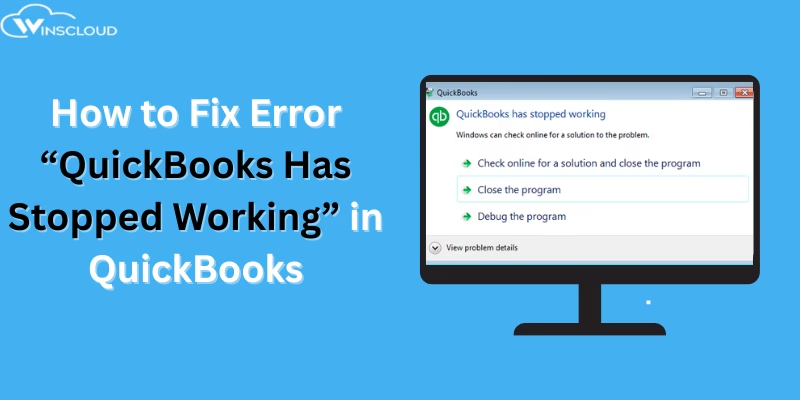
If you are using QuickBooks, and you did not get any issue it is not possible. Recently our existing user encountered an issue while using QuickBooks where QuickBooks shows the error ‘QuickBooks has stopped working‘ or may fail to open when you start. You’re not alone here, this is a common error that can occur due to various reasons.
In this post, we will explain the root causes and provide step-by-step solutions to get your QuickBooks up and running again. This solution is written by a professional expert. The screenshots of the QuickBooks Error are given below.
What Causes QuickBooks to Stop Working?
- The QBWUSER.INI file is missing or damaged.
- Your hard drive has become corrupted.
- QuickBooks program files or installation are damaged.
- Your user profile in Windows is corrupted.
3 Solutions to Fix QuickBooks Has Stopped Working Error
Solution 1: Using QuickBooks Tool Hub
- Download the latest version of QuickBooks Tool Hub from here – https://dlm2.download.intuit.com/akdlm/SBD/QuickBooks/QBFDT/QuickBooksToolHub.exe
- Install the program by following the on-screen instructions or prompt.
- Open “QuickBooks Tool Hub” and go to the Program Problems tab.
- Click on Quick Fix My Program.
- Reopen QuickBooks Desktop and try opening your company file.
If the QuickBooks still fails to start after using the Tool Hub, try these additional solutions 2.
Solution 2: Create a New Windows User Profile
- Create a new Windows user with administrative rights.
- Log in with the new profile and try launching QuickBooks.
Solution 3: Perform a Clean Installation of QuickBooks
A clean install ensures all corrupted files are removed so
- Uninstall QuickBooks Desktop.
- Reinstall it using the original setup file or download a fresh copy from the official QuickBooks website.
Need More Help in QuickBooks Has Stopped Working Issues?
If you’ve tried the above solutions and QuickBooks is still not working, don’t worry, Winscloud Matrix LLC is available to help you. Contact us for expert assistance. Our support team is available 24/7 to help you restore your QuickBooks functionality without delays or call at +1 714-882-1244.