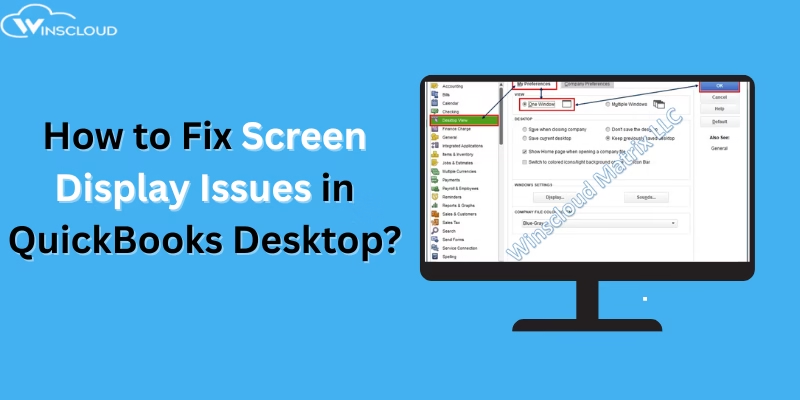QuickBooks Error 15271 is one of the most common update-related issues that users encounter while downloading payroll updates or installing the latest QuickBooks Desktop version. This error often arises due to incorrect system configuration, interrupted updates, or system file corruption. This error usually interrupts the update process and displays a message stating that a file cannot be validated or that the update was incomplete.
In this blog we will guide about what exactly is QuickBooks Error 15271, causes, solution and system requirements to ensure smooth software performance and uninterrupted financial management.
What is QuickBooks Error 15271?
QuickBooks Error 15271 occurs when a necessary update file cannot be validated or installed properly. It’s most common during QuickBooks Desktop or Payroll updates. When this happens, QuickBooks is unable to complete the update process, causing interruption in your workflow.
Error Display on the screen is, Error Number: Error 15271, Error Name: QuickBooks Pro Error 15271, Error Description: Incorrect Configuration of Microsoft Internet Explorer. We have attached Error code 15271 screenshot for your reference.
Common error messages include:
- “Error 15271: The payroll update did not complete successfully. A file cannot be validated.”
- “Error 15271: The update did not complete successfully. A file cannot be validated.”
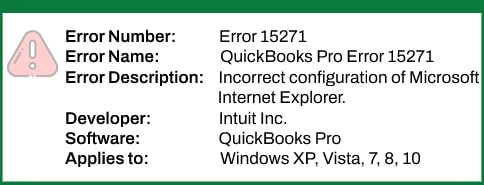
Causes of QuickBooks Error 15271
Here are some of the key reasons why this error may appear:
- Incomplete or corrupted QuickBooks installation files
- Incorrect Windows registry entries related to QuickBooks updates
- Antivirus or firewall blocking QuickBooks update files
- Outdated Windows operating system or missing updates
- User Account Control (UAC) restricting QuickBooks access
- Damaged system or QuickBooks program files
5 Best Solutions to Fix QuickBooks Error 15271
Solution 1: Turn Off User Account Control (UAC)
- Press Windows + R → type Control Panel → press Enter.
- Navigate to User Accounts > Change User Account Control settings.
- Move the slider to Never Notify, then click OK.
- Restart your computer and run the QuickBooks update again.
(After fixing, you can re-enable UAC for security purposes.)
Solution 2: Update QuickBooks Desktop
- Open QuickBooks Desktop.
- Click Help > Update QuickBooks Desktop.
- Go to the Update Now tab and check Reset Update.
- Select Get Updates, then restart QuickBooks after download completes.
Solution 3: Use QuickBooks Tool Hub
- Download and install the QuickBooks Tool Hub (latest version).
- Open the Tool Hub → go to Program Problems.
- Click Quick Fix My Program.
- Restart QuickBooks and attempt the update again.
Solution 4: Perform a Clean Installation of QuickBooks
- Uninstall QuickBooks from Control Panel > Programs and Features.
- Use the Clean Install Tool from the Tool Hub to rename installation folders.
- Reinstall QuickBooks with your product key and license number.
- Retry the update process.
Solution 5: Verify Internet & Windows Updates
- Ensure your internet connection is stable and uninterrupted.
- Go to Settings > Windows Update > Check for updates.
- Install all pending updates and restart your PC before running QuickBooks again.
System Requirements to Avoid QuickBooks Error 15271
Make sure your system meets these minimum specifications before installing or updating QuickBooks Desktop:
| Component | Minimum Requirement (2025) |
|---|---|
| Operating System | Windows 10 or 11 (64-bit) |
| Processor | 2.5 GHz or higher |
| RAM | 8 GB or higher |
| Disk Space | At least 2.5 GB free |
| Internet Connection | High-speed broadband |
| Microsoft .NET Framework | Version 4.8 or later |
| Web Browser | Latest version of Chrome, Edge, or Firefox |
Conclusion
QuickBooks Error 15271 can disrupt your accounting operations, especially when performing essential payroll or software updates. However, by following the step-by-step solutions above—disabling UAC, updating QuickBooks, using the Tool Hub, or reinstalling the program—you can easily fix it.
If you still face issues or want professional assistance, Winscloud Matrix provides 24/7 QuickBooks hosting and troubleshooting support to ensure smooth performance and zero downtime. For expert help, call Winscloud Matrix Support at +1 714-882-1244.
FAQs About QuickBooks Error 15271
1. What does QuickBooks Error 15271 mean?
It means QuickBooks cannot verify or validate a file required for updating Payroll or Desktop, usually due to corrupted files or system restrictions.
2. Can antivirus cause QuickBooks Error 15271?
Yes. Antivirus or firewall programs may block QuickBooks update files. Temporarily disabling them during the update often helps fix the issue.
3. How do I prevent Error 15271 in the future?
Always keep QuickBooks and Windows updated, ensure stable internet connectivity, and run the Tool Hub regularly to repair system issues.
4. Who can help me fix QuickBooks Error 15271 quickly?
If you’re not comfortable performing technical steps, contact Winscloud Matrix QuickBooks Support for expert remote assistance at +1 714-882-1244.